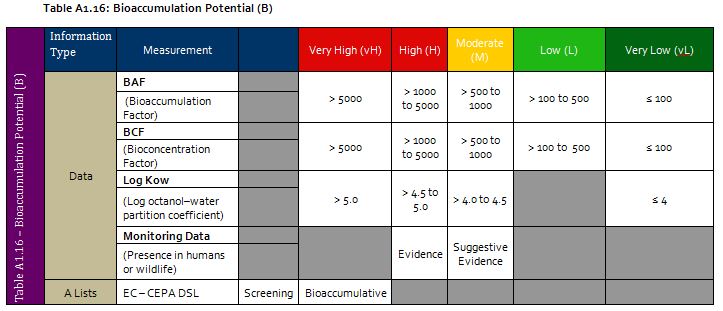GreenScreen Method

More about GreenScreen® for Safer Chemicals
The value of GreenScreen is that in addition to a comprehensive and detailed evaluation of a chemical’s intrinsic human health and environmental hazards, it also provides a standardized and easy-to-understand score to facilitate communication throughout supply chains and within organizations. Since its launch in 2007, GreenScreen has gone through several revisions, and the update to version 1.4 is particularly significant. In response to growing requests from users, we are now providing clear and comprehensive guidance for how to assess the hazards of chemicals, materials, polymers and products.
Download the Guidance and Resources
Steps to Conduct a GreenScreen Assessment
GreenScreen is comprised of three main steps: assess and classify hazards, assign a GreenScreen BenchmarkTM score, and make informed decisions.
Step 1: Assess and Classify Hazards
The first step in assessing and classifying each of the 18 human health and environmental hazard endpoints below is to research and collect data from all relevant sources, including measured data from standardized tests and the scientific literature, hazard information from the GreenScreen Specified Lists, and information derived from models and suitable chemical analogs.
| Environmental Fate | Environmental Health* | Human Health Group 1 | Human Health Group II | Physical Hazards |
|---|---|---|---|---|
| Persistence (P) | Acute Aquatic Toxicity (AA) | Carcinogenicity (C) | Acute Mammalian Toxicity (AT) | Reactivity (Rx) |
| Bioaccumulation (B) | Chronic Aquatic Toxicity (CA) | Mutagenicity & Genotoxicity (M) | Systemic Toxicity & Organ Effects (incl. Immunotoxicity) (ST) | Flammability (F) |
| Reproductive Toxicity (R) | Neurotoxicity (N) | |||
| Developmental Toxicity (incl. Developmental Neurotoxicity) (D) | Sensitization (SnS) | |||
| Endocrine Activity (E) | Respiratory Sensitization (SnR) | |||
| Skin Irritation (IrS) | ||||
| Eye Irritation (IrE) | ||||
| *Other ecotoxicity studies when available. | ||||
The data and expert judgement are used to classify the hazard level for each of 18 human health and environmental endpoints according to the GreenScreen Hazard Criteria e.g., bioaccumulation hazard criteria below. Hazard levels range from Very High (vH) to Very Low (vL) and a data gap is only assigned after an exhaustive search has been completed and no hazard classification can be made, even using modeling approaches. GreenScreen also includes consideration of feasible and relevant environmental transformation products.
Once the classifications are made, the assessor assigns a level of confidence for each hazard classification using the GreenScreen Guidance. The result is a GreenScreen hazard summary table; an example shown below. GreenScreen can be used to assess single chemicals or more complex mixtures and polymeric materials.
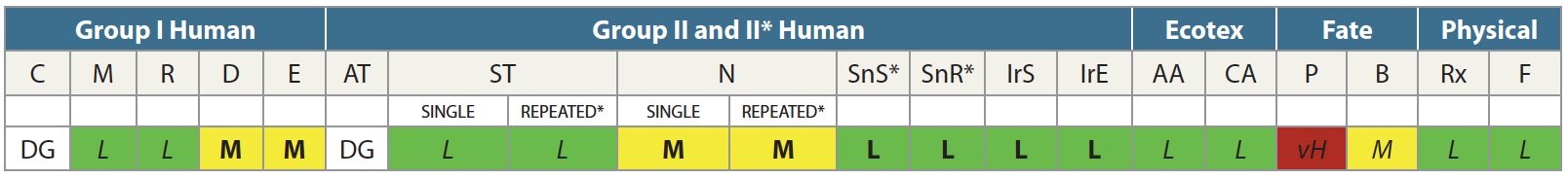
Step 2: Assign a GreenScreen Benchmarks™ Score
GreenScreen Benchmark™ Scores are unique to GreenScreen and are a major strength of the method as they provide a standardized and straightforward way to compare and communicate about chemical hazards. Each chemical evaluated under GreenScreen is assigned a Benchmark between 1 and 4, with each increasing Benchmark defining progressively safer chemicals. The Benchmark score is determined by analyzing specific combinations of hazard classifications for the 18 endpoints included in GreenScreen. The Benchmark criteria were developed to reflect hazard concerns that have been established by governments nationally and internationally. An important value of GreenScreen is that Benchmark-1, “Avoid - Chemical of High Concern”, clearly defines the criteria for chemicals of high concern to human health and the environment consistent with global regulations like REACH. Benchmark-1 chemicals include: carcinogens, reproductive, developmental and neurodevelopmental toxicants, mutagens, persistent, bioaccumulative and toxic chemicals (PBTs), very persistent and very bioaccumulative chemicals (vPvBs), and endocrine disruptors.
_850_850_s.png)
Each hazard classification generated in Step 1 is used in applying the Benchmark Criteria to determine the final Benchmark score. Only certain numbers and types of data gaps are allowed for each Benchmark level, and it is possible that a Benchmark cannot be assigned at all if the data are insufficient. In addition, Benchmark scores can be “downgraded” if a feasible and relevant environmental transformation product is more toxic than the parent chemical.
Step 3: Make Informed Decisions
GreenScreen is used to support informed decision making about the use of chemicals in products and processes. The Benchmark scores provide a high level indicator and the Hazard Summary Table provides specific information on relevant hazards -- all of which is supported by an in-depth report. All of this supports better decision making and knowledge for product design and development, chemical and material procurement, risk management, workplace safety, and more.
GreenScreen v1.4 (January 2018)
High level changes in Version 1.4 of the GreenScreen® for Safer Chemicals Hazard Assessment Guidance (January 2018).
Chemicals are now addressed in Section I, polymers in Section II and products in Section III.
There are new GreenScreen Hazard Criteria specific to polymers and new GreenScreen Assessment Reporting Templates specific to polymers and products.
Key changes made to terms and definitions relevant to chemicals, polymers and products
Clarifications and updates were also made to the GreenScreen Hazard Criteria for chemicals and to the GreenScreen® List Translator.
Ready to learn more? Download the Guidance and Resources. Or listen to our free one-hour Introduction to GreenScreen online training.